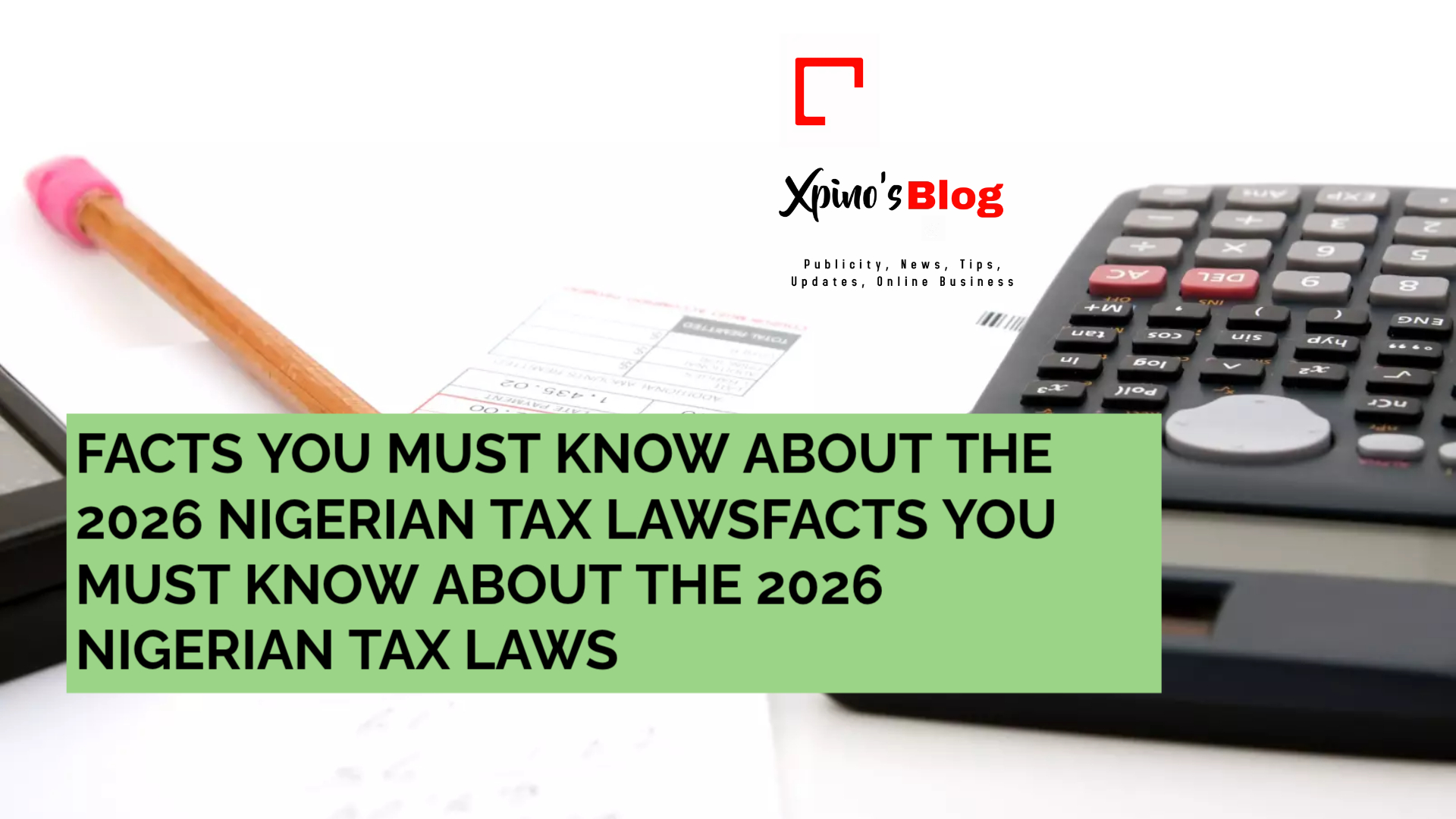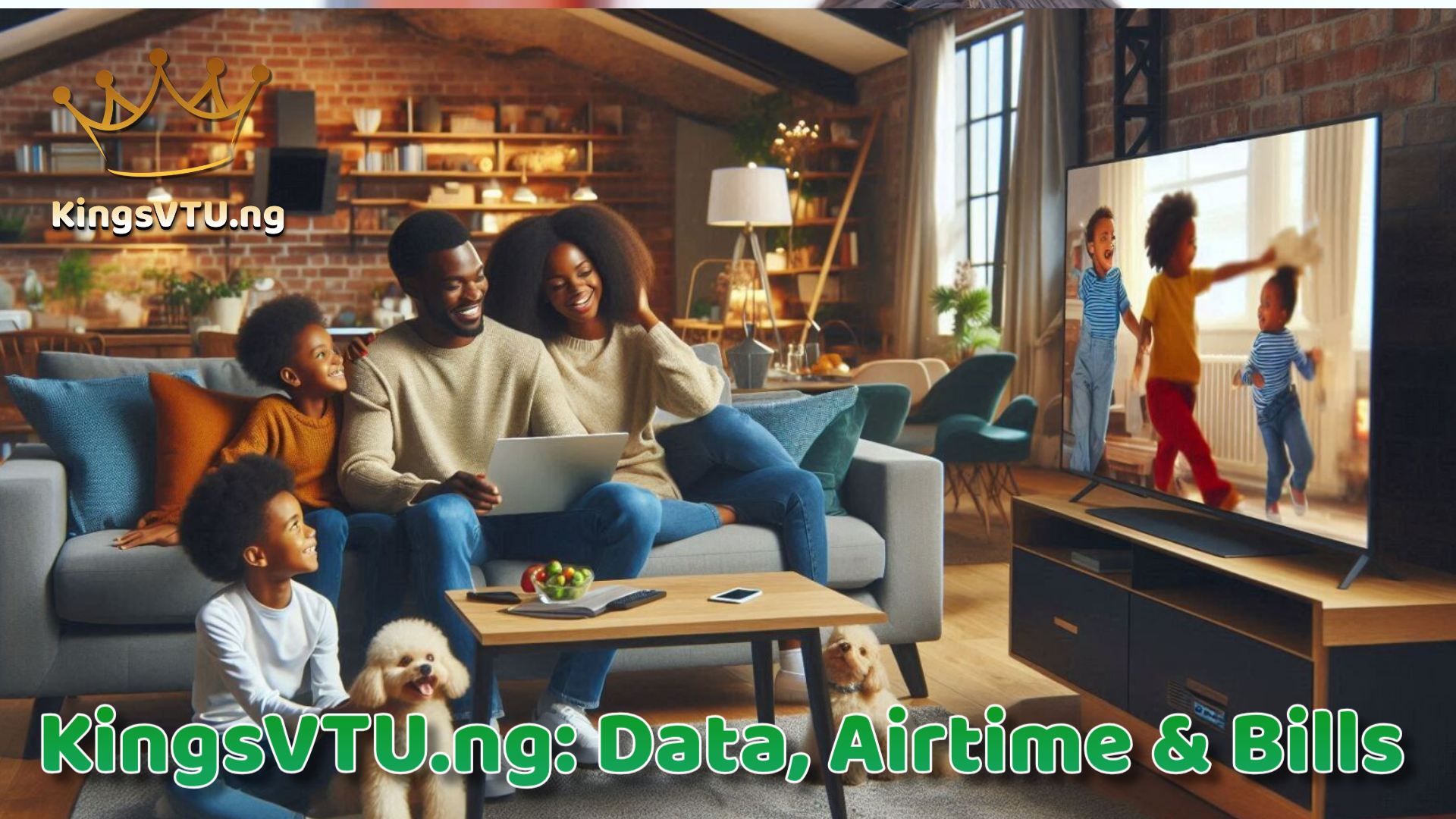In Nigeria, checking your airtime and data balance is quick and easy thanks to the USSD codes provided by network providers. Whether you’re using MTN, Airtel, Glo, or 9mobile, this guide gives you the latest and most reliable codes to keep track of your usage.
✅ 1. MTN Nigeria
MTN remains one of the largest mobile operators in Nigeria, offering reliable internet and voice services. To check your airtime and data balance:
🔸 USSD Code for Airtime Balance
Dial: *310#
🔹 USSD Code for Data Balance
Dial: *323#
OR
Send “2” to 312 via SMS
Note: MTN recently updated their codes under NCC guidelines — the older codes like
*556#and*131*4#may no longer work.
✅ 2. Airtel Nigeria
Airtel is known for its competitive data bundles and strong network presence.
🔸 USSD Code for Airtime Balance
Dial: *310#
🔹 USSD Code for Data Balance
Dial: *323#
OR
Dial: *140# (older code still works on some devices)
Tip: You can also use the Airtel Thanks App to view all balances and offers.
✅ 3. Glo Nigeria
Glo offers some of the most affordable data plans, and here’s how to stay updated on your balance:
🔸 USSD Code for Airtime Balance
Dial: *310#
🔹 USSD Code for Data Balance
Dial: *323#
OR
Send “INFO” to 127 via SMS
You may also try
*777#for self-service options including bundles and balance checks.
✅ 4. 9mobile (Etisalat)
9mobile (formerly Etisalat) is known for its quality customer care and data packages.
🔸 USSD Code for Airtime Balance
Dial: *310#
🔹 USSD Code for Data Balance
Dial: *323#
OR
Use *228# (older code still in use)
Pro tip: If the new NCC-mandated codes aren’t working, fall back to the traditional 9mobile short codes.
📋 Quick Summary Table
| Network | Airtime Balance Code | Data Balance Code |
|---|---|---|
| MTN | *310# |
*323# or SMS “2” to 312 |
| Airtel | *310# |
*323# or *140# |
| Glo | *310# |
*323# or SMS “INFO” to 127 |
| 9mobile | *310# |
*323# or *228# |
📝 Important Notes
-
As of 2023, NCC standardized USSD codes across all mobile networks in Nigeria.
-
Always ensure you have a working network signal before dialing any USSD codes.
-
Some older codes still work, especially on older SIMs or feature phones.
-
You can also check your balances through official mobile apps for each network.
Staying on top of your airtime and data usage helps you manage costs, avoid sudden disconnections, and make the most of your subscriptions. Keep this guide handy or share it with friends and family who might need help checking their balances.