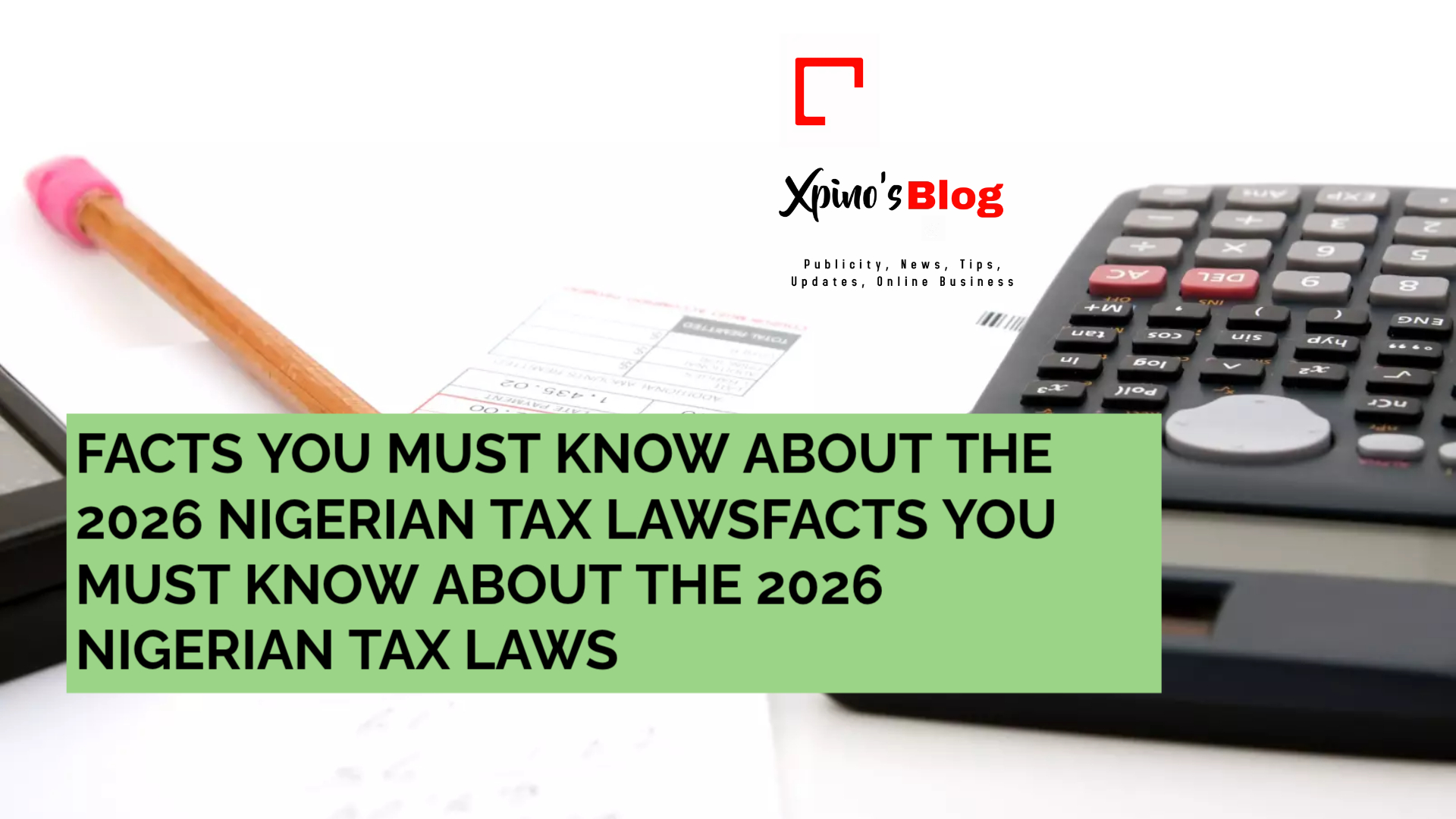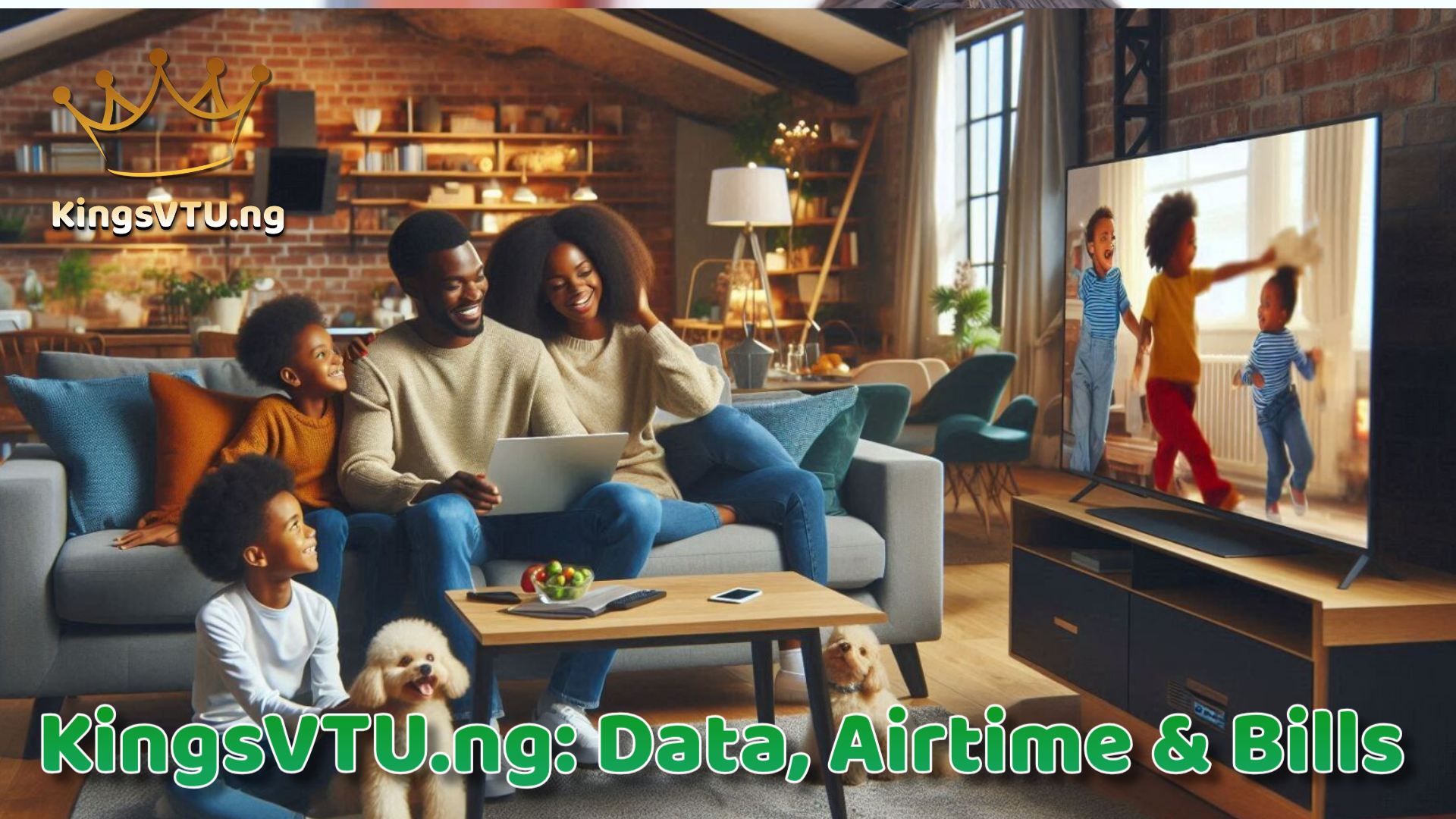- Use a protective case and screen protector: Invest in a high-quality case and screen protector to safeguard your device against drops, scratches, and other damage.
- Keep your device clean:

- Regularly clean your device with a soft, lint-free cloth to remove dirt, dust, and fingerprints. Avoid using harsh chemicals or abrasive materials that could damage the screen or casing.
- Avoid extreme temperatures: Exposure to extreme heat or cold can damage the battery and other components of your device. Avoid leaving your device in direct sunlight or in a hot car, and don’t expose it to freezing temperatures for extended periods.
- Manage battery health:
 Avoid overcharging your device by unplugging it once it reaches full charge. Additionally, try to keep your device’s battery level between 20% and 80% to prolong its lifespan. If possible, use a manufacturer-approved charger and avoid using off-brand or counterfeit accessories.
Avoid overcharging your device by unplugging it once it reaches full charge. Additionally, try to keep your device’s battery level between 20% and 80% to prolong its lifespan. If possible, use a manufacturer-approved charger and avoid using off-brand or counterfeit accessories.
- Update software regularly: Keep your device’s operating system and apps up to date with the latest software updates. These updates often include bug fixes, security patches, and performance improvements that can help prolong the life of your device.
- Manage storage: Avoid filling up your device’s storage to capacity, as this can slow down performance and reduce the lifespan of the storage drive. Regularly delete unused apps, photos, videos, and other files to free up space.
- Handle with care:
 Be mindful of how you handle your device, and avoid dropping it or subjecting it to impact or pressure. Avoid carrying your device in your pocket with keys or other sharp objects that could scratch the screen or damage the casing.
Be mindful of how you handle your device, and avoid dropping it or subjecting it to impact or pressure. Avoid carrying your device in your pocket with keys or other sharp objects that could scratch the screen or damage the casing.
- Use a reputable repair service: If your device does require repairs, choose a reputable repair service that uses genuine parts and has experience working with your specific device model.